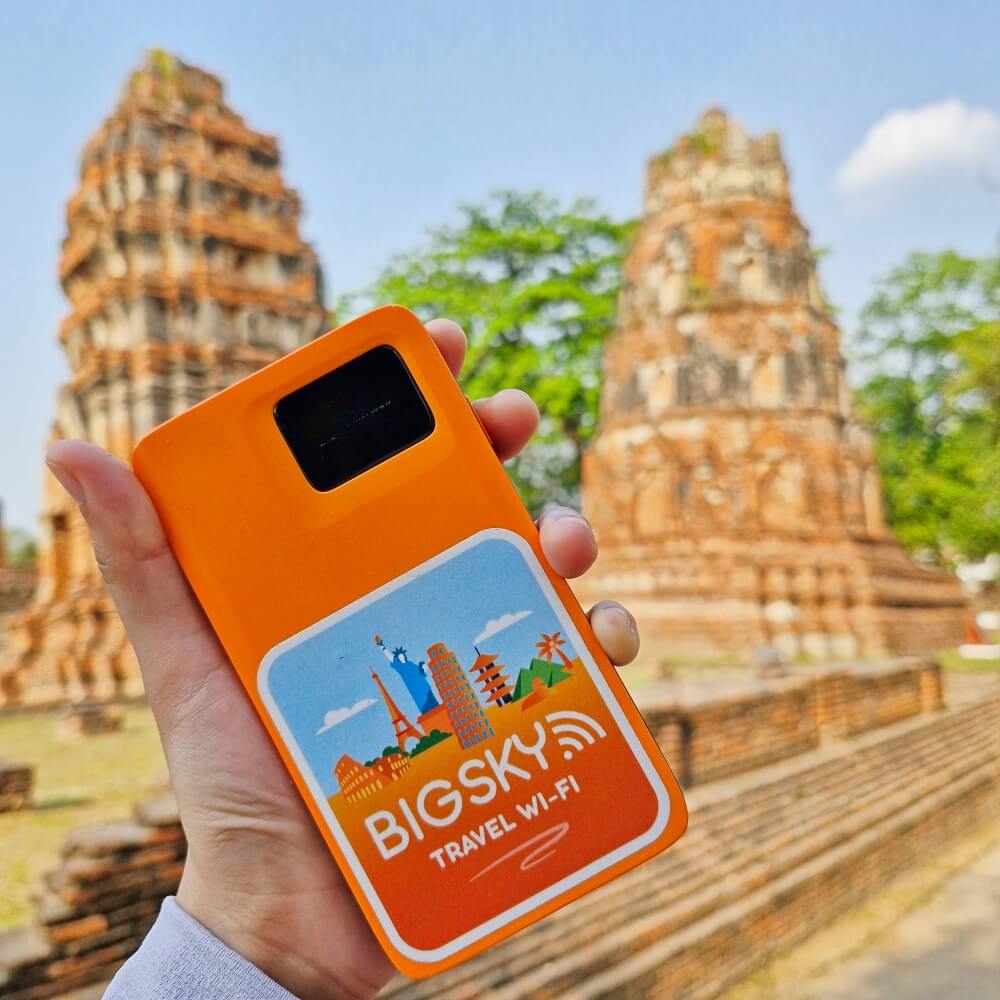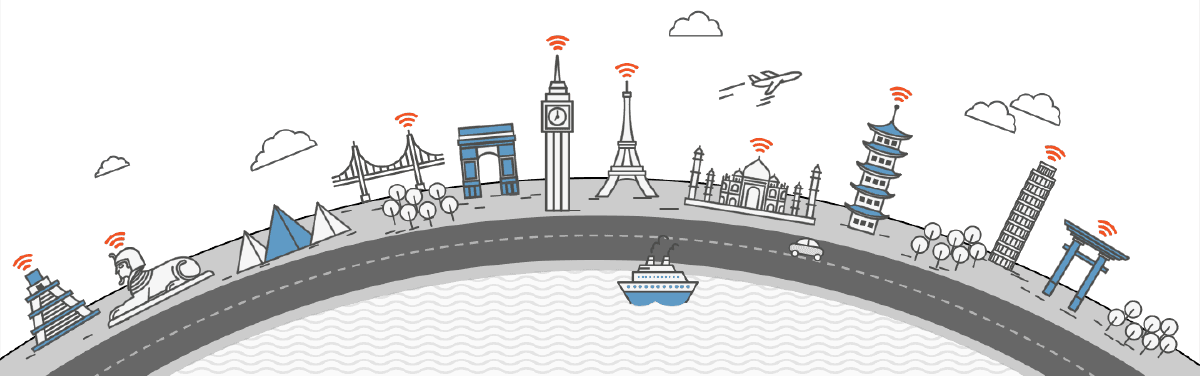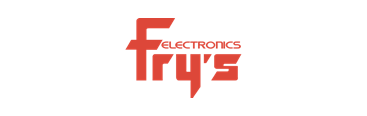Traveling internationally opens the door to new experiences, cultures, and adventures, but in this heavily digital age, unreliable internet access can quickly sour your dream trip. From navigating unfamiliar cities to handling remote work responsibilities or keeping in touch with family, it cannot be denied that staying connected while abroad has become a necessity.
That’s where Big Sky Nation’s portable Wi-Fi devices come in. Offering coverage in over 130 countries, high-speed connectivity, and flexible data plans, Big Sky Nation is a go-to solution for Filipino travelers who need seamless, secure, and affordable internet access on the go.
To help you make the most of your portable Wi-Fi device for international travel, here are some nifty tips to ensure hassle-free and fast internet access while you’re exploring the world:
Choose the Right Wi-Fi Package for Your Travel Plans
Let’s start with the most obvious: Selecting the suitable Wi-Fi package for your destination and planned activities. Before you jump in and book a travel Wi-Fi product, take the time to check out the various options that Big Sky provides. For light travelers, handy and pocketable 4G LTE Hotspot devices like the Big Sky Travel Wi-Fi Premium and the Big Sky Travel Wi-Fi LITE might be the best option. Meanwhile, travelers who are looking to do some remote work during their trip and need some extra security may opt to rent the 4G VPN-Ready hotspot. Needless to say, choosing the right plan upfront can prevent unexpected roaming charges, dead zones, and limited service.
Fully Charge Your Device Before Leaving
It may sound simple, but starting your travel day with a fully charged portable hotspot is crucial. On average, Big Sky Nation devices deliver 8 to 20 hours of battery life, but this still depends on how many devices are connected as well as your usage habits. Make it part of your nightly routine to plug in your Wi-Fi hotspot with your other essentials.
Connect Only Essential Devices
Big Sky Nation’s portable Wi-Fi devices can support up to five (5) connected devices simultaneously, which is great for families or small groups. But the more devices connected, the more strain on bandwidth and battery life.
To maintain optimal speeds, try to limit connections to three active devices and disconnect any gadgets not in use, such as a second phone, tablet, or smartwatch.
You can also optimize your travel Wi-Fi device’s performance by turning off automatic cloud backups and app updates while traveling.
If Possible, Place Your Hotspot in an Open, Central Location
For the strongest Wi-Fi signal, avoid keeping your hotspot inside a suitcase or backpack. Signal strength can significantly drop when the device is blocked by walls, metal objects, or packed luggage. Instead, place it in an open space with line-of-sight to the outdoors, like a windowsill, car dashboard, or external mesh pocket of your backpack. If you’re in transit, position your hotspot near the window for the best results. Your hotspot’s performance can also be affected by interference from nearby electronics, so try keeping it away from other signal-emitting devices.
Monitor Your Data Usage Regularly
When using a mobile hotspot abroad, it’s easy to burn through data without realizing it. High-data activities like streaming Netflix, making video calls, or uploading large media files can quickly eat into your plan. To put things into perspective, a single hour of HD video streaming can use up to 3GB of data. Use lower resolutions or download content in advance when possible.
For Big Sky Wi-Fi devices, you can easily track your usage by taking a look at the screen of your travel Wi-Fi, which displays your data usage.
Take Advantage of Offline Features
Many popular apps offer offline capabilities that you can take full advantage of to reduce your Wi-Fi dependence and conserve your data. These apps include:
- Google Maps: Download entire cities or countries for offline navigation
- Spotify & Netflix: Pre-download playlists and shows before you go
- Duolingo & Google Translate: Use offline modes to learn languages or communicate
By planning the apps you’ll be needing ahead and using Wi-Fi efficiently, you’ll make your data last longer, especially on long travel days.
Restart the Device If Connection Slows
If your connection becomes sluggish or drops completely, try restarting your Big Sky Nation travel Wi-Fi. This simple step often resolves temporary signal issues by reconnecting your device to the nearest and strongest available network.
Restarting also helps when crossing borders or changing time zones, which can sometimes confuse network settings.
Have a Backup Plan for Remote Areas
While Big Sky Nation covers most destinations, no mobile provider is immune to remote dead zones. Even with global coverage, travel Wi-Fi devices can experience an intermittent connection in super remote areas, such as deserts, mountains, or rural countrysides. This is why it’s always a good idea to prepare for occasional no-signal situations by downloading offline maps and travel documents, as well as storing emergency contacts and hotel information.
Ready to explore a new destination worry-free? Visit bigskynation.com today to find the perfect plan and device for your next international adventure.
Big Sky Early Bird Promo: Get up to 50% OFF on Travel Wi-Fi Premium (shareable up to five devices) when you book 30 days before your trip! Use the code “EARLYBIRD” upon checkout or send us a message to book: info@bigskynation.com. You may also call us at 09177132855 or 09189647626 to place your order.